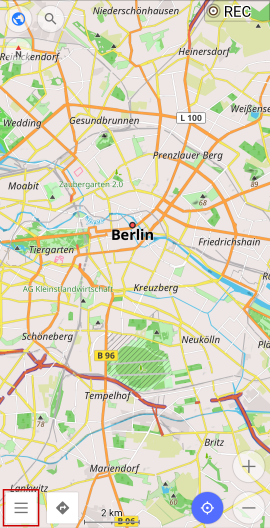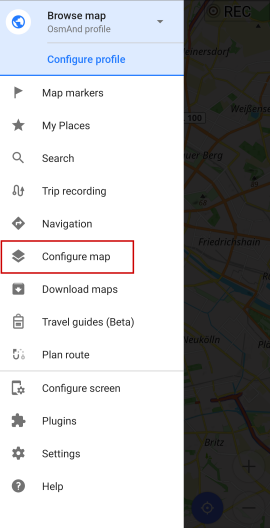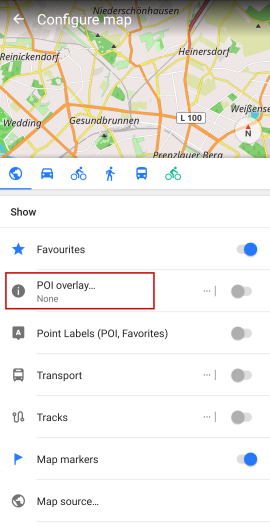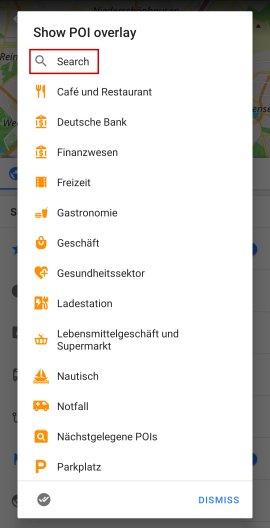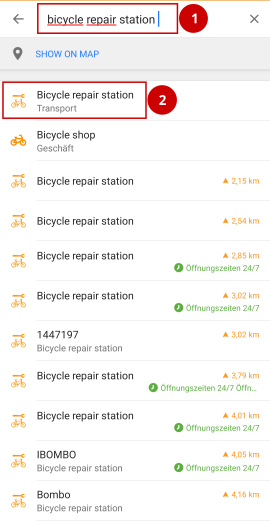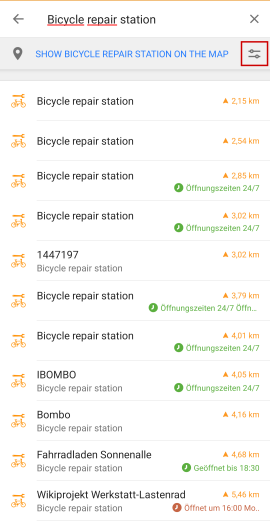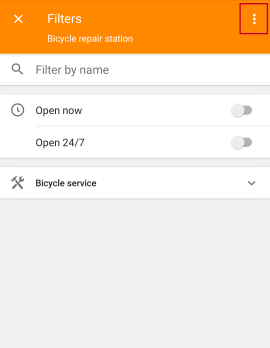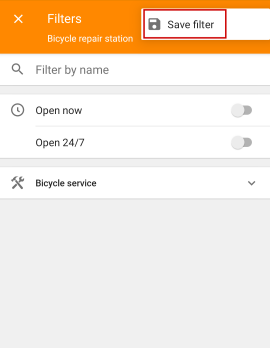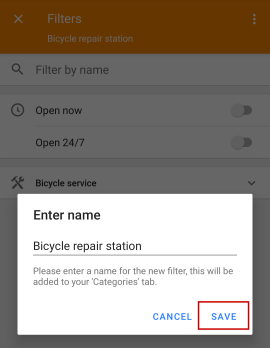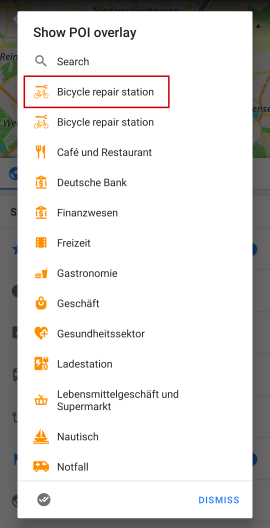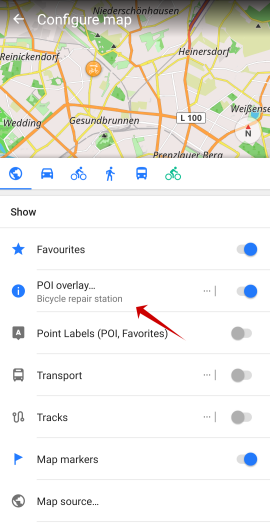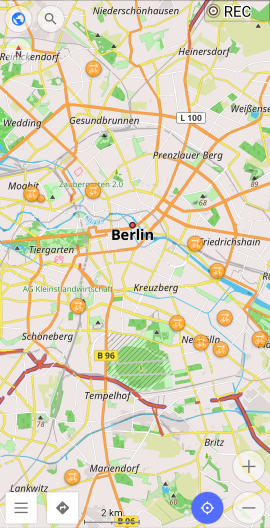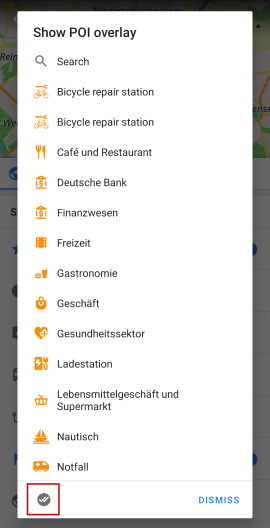This blog post describes how to create a POI (Point Of Interest) layer in OsmAnd. The layer highlights all locations of a specific POI type, e.g. table tennis locations, toilets, bicycle repair stations.
tl;dr: There is a German version of this post fitting in one Mastodon toot.
Add a custom POI layer
Start OsmAnd
At first you need to start OsmAnd of course.
Create a POI filter
Open Burger menu
Open the main menu of OsmAnd. That is the burger menu in the bottom left.
Configure Map
Select the Configure Map option.
Open POI overlays
Select the POI overlay… option.
Search for custom POI type
Now you see a lot of POI categories, which you could already use. To create a custom category open the Search.
Enter the custom type of POI you want to display, e.g. bicycle repair station and select the first search search result.
Create a custom filter
Select the filter button right next to text Show bicycle repair station on the map.
You are in the view to create a customized filter now. You could enable different options here, which are depending on the type of POI. I want to see all bicycle repair stations, which are mapped in OpenStreetMap.org. So i do not enable any option here. Open the kebab menu.
Select the only option Save filter.
Enter a custom name or leave it as is and select Save.
Enable custom POI layer
Use you back key or back gesture to go back to map. Open the POI overlay view again.
Now, you can see the option Bicycle repair station. This represents the filter we have just created. Select it. (I do not know why it is displayed twice. I select the first option.)
Our custom POI overlay is active now.
Explore the map
You can see all bicycle repair stations being mapped in OpenStreetMap. Before and after:
Add data to the map
Of course it is possible to add more POIs to the map. You can directly add the data on OpenStreetMap.org. It is easier to use a specialized editor to add POIs you know. I can recommend Mapcomplete. It provides different themes for different types of POIs. For example, there is a theme for adding bicycle infrastructure (incl. repair stations) or toilets or table tennis.
When you have added data to OpenStreetMap, be sure to wait for the map data update in OsmAnd. Map data is usually captured at the first day of the month. In the following days the update files are created and deployed. So, the worst case in waiting time is for data being added on the second day of the month, where you would have to wait more than a month to get the updated map data.
If you have got OsmAnd+, you could enable Live Updates for your region in order to get the map updates earlier.
Multiple POI layers
In the POI overlay view there is an option, where you can select multiple POI types to be displayed. Select the multiple check marks in the bottom left.